UPDATE: Due to popular demand, I have included directions at the bottom of this post. Honestly, I almost posted a how-to, but I figured that many people are much more technologically adept than I am. Also, I posted this before I even knew that MckMama had linked to me and that I would have brand new visitors. So, if you're a MckMama fan as well, welcome! I'm so glad so many of you like the scrapblog as much as I do!
I'm so excited! I finally have a real header on this blog. Instead of doing what I was supposed to be doing tonight, I chose to play around with this amazing website that someone recommended to me. Thank you, Beaver Bunch!!! She informed me that scrapblog.com allows you to make headers and downloadable scrapbook creations all free! And free is the right price for me. I was seriously considering paying a professional to make me a pretty header, but as an admitted creative control freak, I loved being able to create it all by myself. I just had to share this in case anyone else was interested. Let me know what you think!
Directions for adding your scrapblog header to your blog:
1) Click "publish" when you are finished with your header. (You can publish publicly or privately -- no one else will see your design on their site if you choose to publish privately.)
2) Click "No, thanks" when the pop-up asks if you would like to share your scrapblog with others on the site. (Don't click "view scrapblog" yet.)
3) In the upper left corner, click on "File" and then click "Export as JPEG."
4) Click "Download" on the page you want to use as your header, and save as you do your other photo images.
5) Then, after your scrapblog has downloaded, open your blog and go to the layout tab in Blogger.
6) Click on your header's "edit" link.
7) Then upload your image (you may need to check "shrink to fit") and save it! Voila!
Hope that helps everyone! Let me know if you have any other questions, and thanks again to the Beaver Bunch for helping me and introducing me to this cool site! :)
Subscribe to:
Post Comments (Atom)



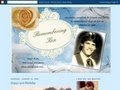




25 comments:
Wow! It looks GREAT! Glad you loved scrapblog. Yes, it can turn into a huge waste of time, but it's oh, so fun!
oh thanks for providing that link! I'm excited to try it out!
YES, THANK YOU, THANK YOU for the link....I have been wondering about this whole header situation! But I am going to stop "playing" for now as it is late! Can't wait to check it out though!
LOVE the header! :) Very cute!!
P.S. - Check you out, Mrs. Famous - I saw the shirts on MckMama's blog - very, very, very cool!! :)
I, too love your header! Just awesome. Also loved your shirts on MckMama's blog!
Thanks for sharing.
Love,
K.
SUH-WEET header! You're getting soooo professional with your blog! I just love reading and re-reading it (as you know!). You must be thrilled to see the shirts on the McKKids. They are adorable!
p.s. I forgot to tell you how much I like the quotation on your header. Truer words were ne'er spoken! I still feel that way today, even though my beautiful "boys" are beautiful men!
Okay, I just realized that you're the same Kristin that sent Mckmama the tshirts.
So cute, and I'll take 5 please...and thankyouverymuch.
Just kidding.
By the wasy.... where did you you have the MCK kidlets shirts made?
Hi, same question....where did you have the shirts made for the MckKids? Thanks!!
Love the header Kristin...and the t-shirts over at MCK! I will have to check out scrapblog myself!
I created a blog header on that site but when I try to copy and paste, it says something about not letting me and tags are not allowed. Any suggestions? thanks!
I'm with Wendy, I'm wondering how to get what I created put on my blog. Any ideas? Thanks so much for the link!
I will also like to know how to post my header. Thanks.
Ohh. Like it!!
And I found scrapblog while perusing through a scrapbook magazine. I didn't know they could do a great header like that.
I'll have to go check it out again.
Tiff
Like some of the others I LOVED your introduction to Scrapblog but I too am stumped as to how to load my new and improved header onto my blog. Please can you share a step by step for blogging novices?
With thanks
Lisa-Jo Baker
Your header looks great! I figured out how to make my own but even when I load it and hit "shrink to fit" it doesn't fit within my boarder...any ideas as to how to fix this? Thanks!
Thanks for the info!! I just started my blog today. So obviously I have a lot to learn...but I can do it!! lol. Great shirts for Mckmama
Thanks for stopping by my blog and letting me know about the header instructions.
Look at you being all technological!
BTW, you should tell all these people about that post below. I think this one is going to end up getting the most comments!
Thanks SO MUCH for your kind email and helpful step by step blog/header directions! Last night I actually got totally sucked into the world of scrapblog and blog design and finally through trial and error figured out how to export the JPEG. So glad that you think it looked great! And your Mckmama T-Shirts were totally awesome! Did you make those yourself?
Have a great weekend!
Best,
Lisa-Jo
Thank you so much for posting this! I have been wondering how everyone makes their cute headers. I made one but it is no where as good as your's. I need to waste more time on it. :)
The instructions were great! I was able to get a new header. Not as cute as yours but it will do! Thank you so much!
Good job on your header! Guess you broke your comment record on this post! That's so cool!
Hi :) I found you through MckMama's blog and love the idea of a free, swanky-crafty-looking header for my blog.
I tried for nearly two hours last night and ended up in tears because I just don't get it. I'm technologically inept, I guess. But shhh, don't tell my husband - he works on computers for a living.
I don't get how to change the aspects of the pre-conceived themes...like changing what the words say, colors, etc.
Could you give wise words of..wisdom? :)
Thanks!
Post a Comment